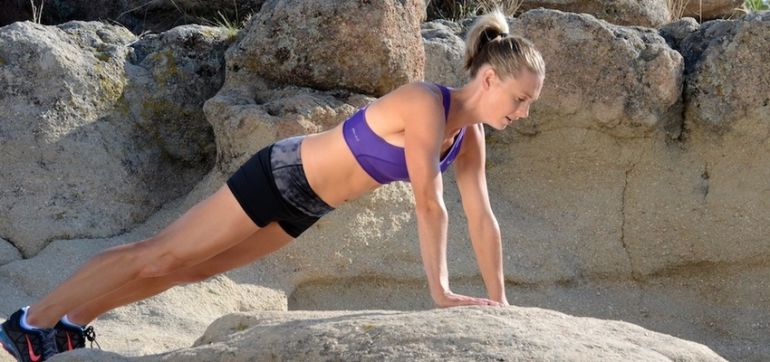Not Sure How Many Calories You Are Eating? Use a Calorie Counter!
Garmin Forerunner 205 (2003).
Counting calories is now easier than ever. Not so long ago the only way to record how many calories you had consumed or used was to use calorie tables in books and then manually calculate how many calories you had taken in.
Some Calorie counters only measure calories used, while others only measure calories consumed. The best apps do both.
Today there are many computerized calorie counters. While there are many tools on the Internet, there also seems to be a new smartphone application each week, with tools for iPhone, Android and tablets.
The wonderful thing about modern calorie counters is that all you need to do is input the amount of food you have eaten and the computer will take care of the rest. Some will provide an estimation of nutrient intake too. Here is a round-up of some of the best on the market. Bear in mind that new apps and programs are being launched all the time. Feel free to mention & review your favorite apps below.
iPhone Apps
- MyFitnessPal – claimed to be the easiest app to use on the iPhone to track your diet and fitness. It has a huge database of over a million foods and a user friendly food and exercise log to help you keep track of what you are eating and doing.
- Calorie Tracker – this is a free app which calculates fat, protein and carbohydrate intake as well as calories.
- 40·30·30 – this is a clever app as it will display the proportion of fats, proteins and carbohydrates that you are eating so that you can attempt to stay within the idea zone for each. It supports both scientific and standard values.
Android Apps
- Fast Food Calorie Counter – this specifically records calories from fast food meals.
- Calorie Counter by FatSecret – this app displays full nutritional facts for a huge range of foods and meals.
Wearables
Wearables are fast becoming the most popular way to measure energy intake and expenditure.
- FitBug Orb – We first came across this when we reviewed the KiqPlan Slim & Trim plan. As well as online plans FitBug have some nifty wearables.
- Microsoft Band – The biggest tech company in the world has made a nice looking band. It is powered by Microsoft Health.
- Garmin Forerunner – Garmin has been making wearables for over a decade and their wrist watch style counters are very popular among serious runners.
Website Calorie Counters
Many websites have calorie counters on them, these are the ones we trust the most:
- Everydayhealth.com – a free online calorie counter. You need to set up a journal to start counting.
- MyFitnessPal – as well as apps and premium support they run a free, website calorie tracker.
Charts and Tables
If you prefer to look up the foods on a table or in a book, then these are for you:
- Fat and Calorie Counter – National Diabetes Education Program (.pdf) – over 1500 foods listed
- USDA National Nutrient Database (.pdf) – 26 pages of calorie information.
-
Weight loss possible using smaller plates
Research from the Cornell Food and Brand Lab has found that wei
-
Diet And Exercise Tips For Successful Weight Loss
Many factors are involved in the weight loss process. You’
-
Learn the Essential Seven Fast Weight Loss Tips for Bathing Suit Season
Each summer draws near and beach goers b
-
Healthy Eating Tips
Be healthy!!!!!Do you need some tips on eating healthier? What can
-
Overcoming Exercise Excuses
Where the heart is willing, it will find
-
Cruisin To Lose
Recently, I won a family cruise on the Regis and Kelly talk show. For
- DON'T MISS
- How To Break Free From Emotional Eating
- How Diet, Leaky Gut & Drugs Are Depriving You Of Nutrients
- Weight Loss Drinks To Quench Your Cravings
- You Can Make Simple Changes To Become Fit
- Cellulite Do We Have To Lump It
- Lose The Weight And Consort It Off With For no other ears Tips For Safe Weight Loss
- Slow, Easy, And Natural Is The Secret To Consistent Weight Loss Through Exercise
- Getting your vitamins
- Fact or myth: Common medical myths busted
- 5 Reasons to Lose the Pregnancy Weight !